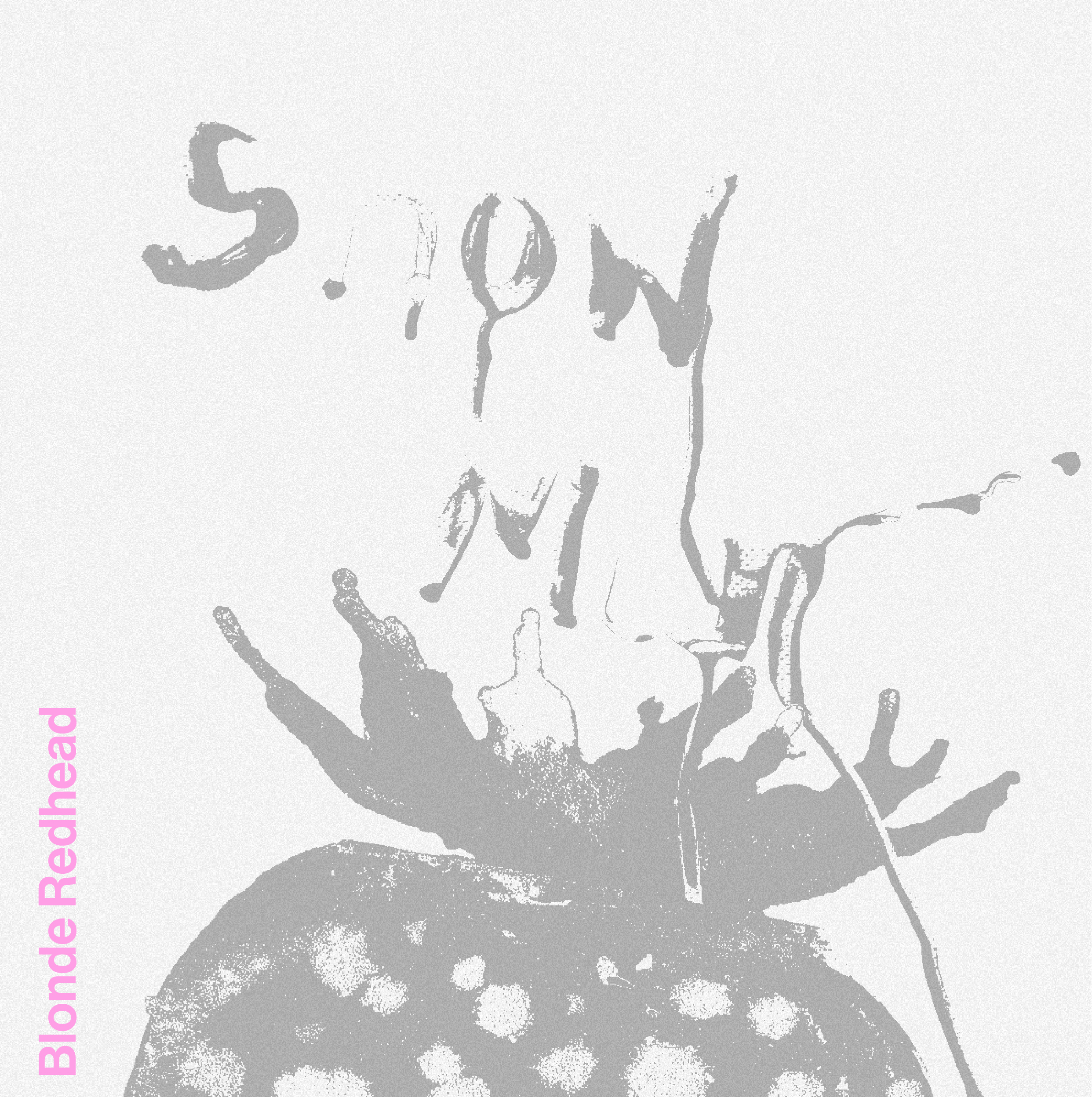Part 1: Your Turntable Won’t Turn On! Don’t Panic, Try These Fixes:
Feeling the chills because your turntable won’t budge? Don’t worry! Before giving up, check these common culprits:
- Power: Is it plugged in? Double-check! Ensure the power source is functional and the power adaptor is securely connected. Some models have separate power switches, so confirm it’s on.
- Fuse: Some turntables have internal fuses. Check your manual for location and replacement instructions.
- Model-specific issues: Research online forums for common power problems specific to your model. You might find helpful troubleshooting steps or known fixes.
- Power Cord issues: Perhaps your power cord is shot. Consider a Universal Replacement Power Adapter like this Universal Replacement Power Adapter – they’re pretty cheap and work across various models.
Bonus: Check your turntable’s manual for a detailed troubleshooting guide. Perhaps the solution is common to your model.
Part 2: Spinning Woes: Turntable Platter & Distorted Sound:
Is your turntable playing at the wrong speed or with distorted audio? Fear not! Here’s the fix:
- Platter speed: Check the turntable belt for wear, stretching, or slipping. Replace it if needed. For some models, you can buy a replacement directly from the manufacturer. In other instances you may need to do a little research to find a belt that’s a perfect fit. Before you do that, ensure the speed selector is correct and the platter is clean.
- Audio distortion: Cartridge or tonearm misalignment can cause distortion. Consider professional calibration for better sound. Alternatively, clean your stylus, check cartridge life, and consider replacing faulty audio cables. Sometimes a new set of audio cables is all you need.
Bonus: Invest in a Turntable Cartridge Alignment Kit for home calibration or visit a professional for a fine-tuned turntable.
Part 3: Skipping & Sticky Turntable Annoyances:
Skipping records and a jammed tonearm are frustrating! Here’s how to get your turntable back on track:
- Skipping: Clean your records and stylus well. If you don’t already have one get a record brush. They’re pretty cheap and if you have a record collection you should definitely own one. Naturally, you should also check for warped records. If the record doesn’t sit flat on the turntable – it’s probably warped and won’t play right. As noted above, you may need to adjust the Tracking Force according to your cartridge’s specs. Ensure the tonearm is level and well-balanced.
- Stylus Tracking: A filthy or broken stylus won’t track properly. Clean it and replace it when needed. Cartridge adjustments and Tracking Force adjustments might also be required.
- Stuck Tonearm: This can happen due to physical obstructions or issues. Gently remove debris and ensure the tonearm moves smoothly. You may need to seek professional help if you can’t figure this out. In the Seattle area, we recommend calling Trails and Turntables.
Bonus: Regularly clean your turntable and maintain proper stylus care. Invest in a Cleaning Kit and/or a Quality Stylus Brush for best performance. Check out our guide for How To Clean Vinyl Records for more information.